Dart SDK
The Dart SDK has the libraries and command-line tools that you need to develop Dart apps. To learn about other tools you can use for Dart development, see Dart Tools.
Install the SDK
As the following instructions show, you can use a package manager to easily install and update the Dart SDK. Alternatively, you can build the SDK from source or download the SDK as a zip file.
Choose one of these options:
Install using Chocolatey
To use Chocolatey to install a stable release of the Dart SDK, run this command:
C:\> choco install dart-sdk
To install a dev release, run this command:
C:\> choco install dart-sdk --pre
To upgrade the Dart SDK, run this command
(add --pre to upgrade the dev release):
C:\> choco upgrade dart-sdk
Install using a setup wizard
Alternatively, use the community-supported Dart SDK installer for Windows. You can use the wizard to install stable or dev versions of the Dart SDK.
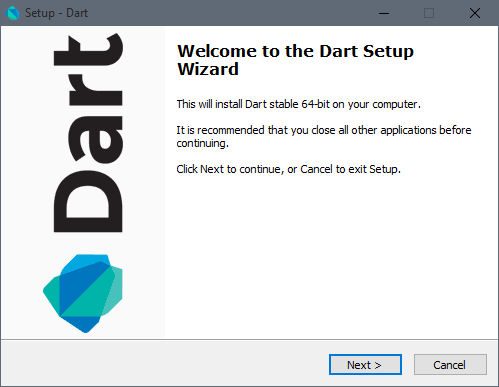
If you’re using Debian/Ubuntu on AMD64 (64-bit Intel), you can choose one of the following options, both of which can update the SDK automatically when new versions are released.
Install using apt-get
Perform the following one-time setup:
$ sudo apt-get update
$ sudo apt-get install apt-transport-https
$ sudo sh -c 'curl https://dl-ssl.google.com/linux/linux_signing_key.pub | apt-key add -'
$ sudo sh -c 'curl https://storage.googleapis.com/download.dartlang.org/linux/debian/dart_stable.list > /etc/apt/sources.list.d/dart_stable.list'
Then install the stable release of the Dart SDK:
$ sudo apt-get update
$ sudo apt-get install dart
Or, to install the dev release of the Dart SDK, run the one-time setup commands followed by:
$ sudo sh -c 'curl https://storage.googleapis.com/download.dartlang.org/linux/debian/dart_unstable.list > /etc/apt/sources.list.d/dart_unstable.list'
$ sudo apt-get update
$ sudo apt-get install dart
Install a Debian package
Alternatively, download Dart SDK as Debian package in the .deb package format.
Modify PATH for access to all Dart binaries
After installing the SDK, add its bin directory to your PATH. For example, use the following command to change PATH in your active terminal session:
$ export PATH="$PATH:/usr/lib/dart/bin"
To change the PATH for future terminal sessions, use a command like this:
$ echo 'export PATH="$PATH:/usr/lib/dart/bin"' >> ~/.profile
Install homebrew, and then run:
$ brew tap dart-lang/dart
$ brew install dart
To install a dev channel release, use --devel:
$ brew install dart --devel
Upgrade
To upgrade when a new release of Dart is available run:
$ brew upgrade dart
To install a stable channel release when a dev release is currently active, run:
$ brew unlink dart
$ brew install dart
To upgrade to a dev channel release when a stable release is currently active, run:
$ brew upgrade dart --devel --force
Switch release
To switch between locally installed dart releases run
brew switch dart <version>. Examples:
$ brew switch dart 1.24.3
$ brew switch dart 2.0.0
If you aren’t sure which versions of dart you have installed, then run:
$ brew info dart
The command output lists the latest stable and dev versions at the top, followed by your locally installed versions.
What’s in the SDK
The Dart SDK includes a lib directory for the Dart libraries and a bin
directory that has these command-line tools:
- dart
- The standalone VM
- dart2js
- The Dart-to-JavaScript compiler (used only for web development)
- dartanalyzer
- The static analyzer
- dartdevc
- The Dart development compiler (used only for web development)
For more information about the SDK, see its README file.
About release channels and version strings
The Dart SDK has two release channels:
-
stable channel: stable releases,
updated no more frequently than every 6 weeks;
currently
[calculating]. -
dev channel: pre-releases, usually updated 1/week;
currently
[calculating].
Stable channel releases of the Dart SDK have version strings like 1.24.3 and 2.0.0.
They consist of dot-separated integers, with no hyphens or letters.
Dev channel releases of the Dart SDK (pre-releases)
have additional characters, starting with a hyphen (-).
For example, Dart 2 pre-releases have version numbers starting with
2.0.0-dev such as 2.0.0-dev.69.5.
For more information, see the Dart 2 page.
Filing bugs and feature requests
To see existing issues or create a new one, go to dartbug.com. Here are some handy searches: